User Guide
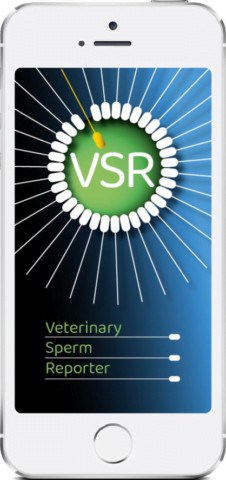
One-Page Overview
Everything you need to know to get you interested …
Read more »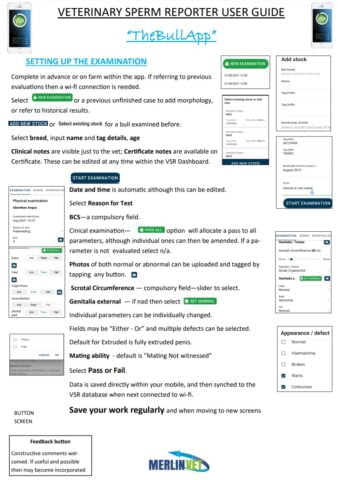
PDF Quick Reference
A downloadable 2-page PDF user guide.
Read more »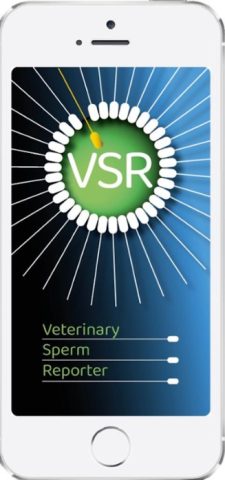
App download and initial steps
Contact Roger on WhatsApp +44 7887887699 (or info@thebullapp.co.uk) if you encounter a problem. The BullApp is a free download from The App Store & Googleplay using the links provided at bottom of this site or search using bull evaluation app.An email address is required. Note that the Microsoft 365 email server is currently very likely […]
Read more »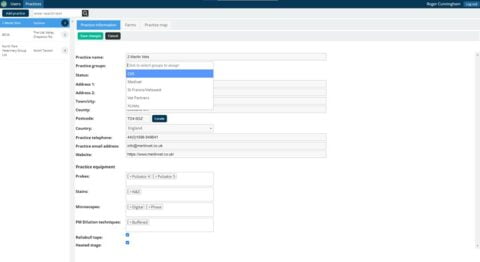
Initial Practice and Vet Setup
After initial download from the app store, you can log in with your VSR practice admin account to set up your practice details and colleagues’ user accounts.
Read more »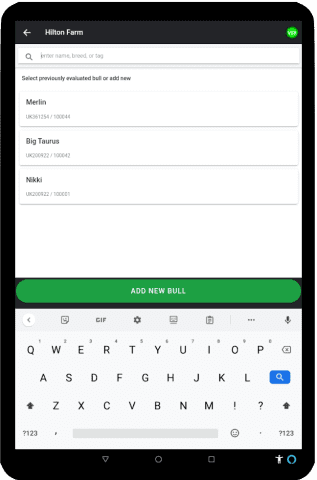
Setting up an Evaluation
Getting set up ready for a new examination can be carried out in advance, or on the farm, directly in the app.
Read more »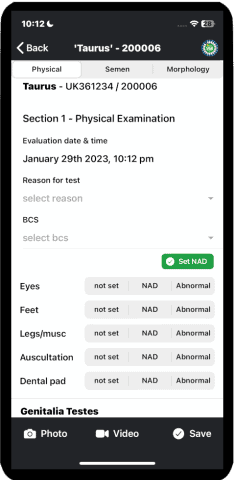
Recording Sections 1 & 3 – Physical Examination & Libido
Recording the physical examination findings on the BullApp is designed to be as simple and intuitive as possible.
Read more »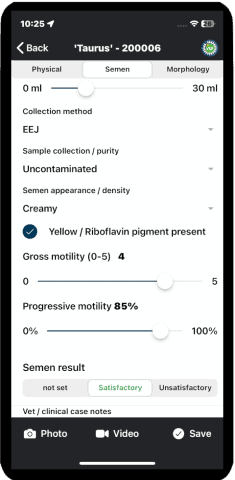
Section 2 – Recording Semen collection and motility
The Semen screen uses a series of sliders and dropdown menus to support quick and easy recording.
Read more »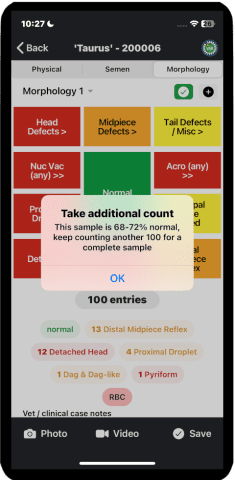
Section 2 – The “Morphology Dashboard”
The revolutionary “Morpho Dashboard” brings a new level of simplicity, accuracy and consistency to the process of morphology counting.
Read more »
Sign off & Issuing Bull Evaluation Certificates
Users can close or “sign off” a straightforward Satisfactory or Unsatisfactory evaluation, and issue the certificate, from within the app itself.
Read more »After Completing the Evaluation – easy data handling
After the completion of an evaluation, the details can be synced to the VSR cloud database.
Read more »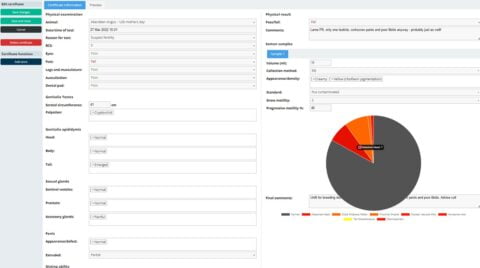
Accessing the VSR Database, evaluation results and Certificates
The VSR database, containing the data from your completed or partially-completed evaluations, can be accessed in a web browser via secure vet or client portals. Data can also be pulled from the database directly to the mobile app whenever an internet connection is available.
Read more »Support & Feedback
The app allows instant and relevant feedback, or support requests, to be posted to the developers.
Read more »